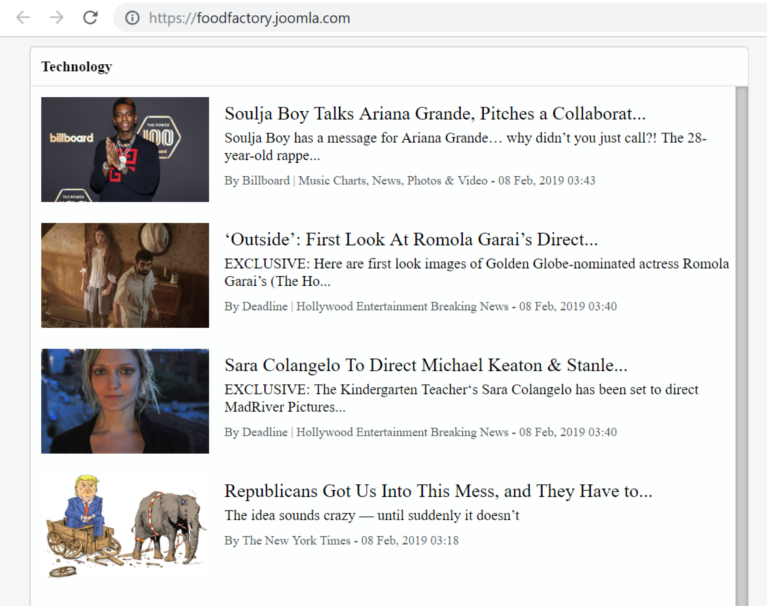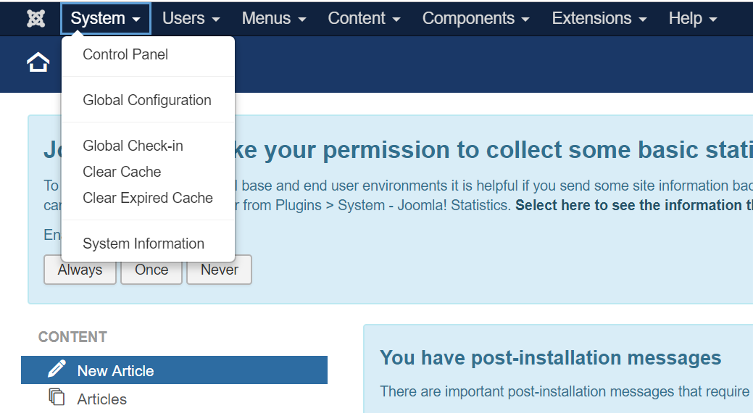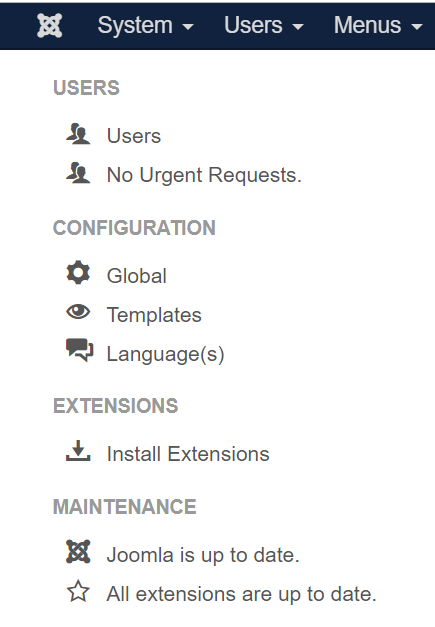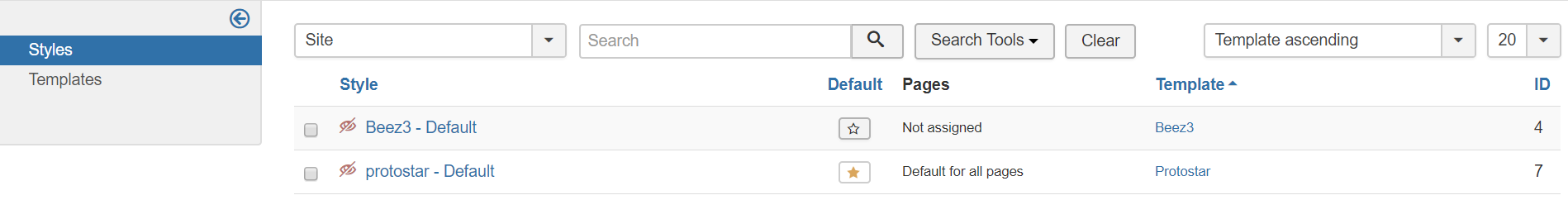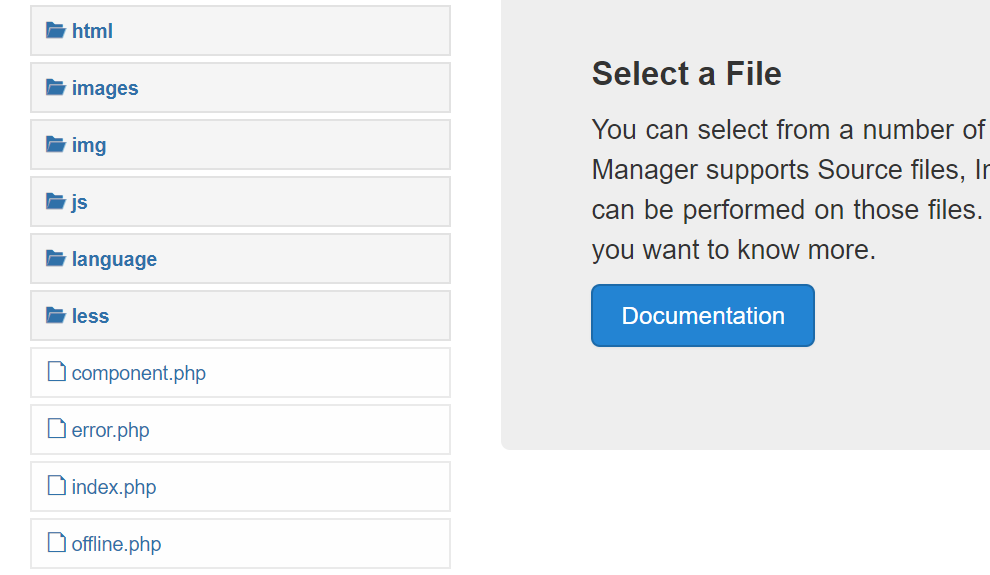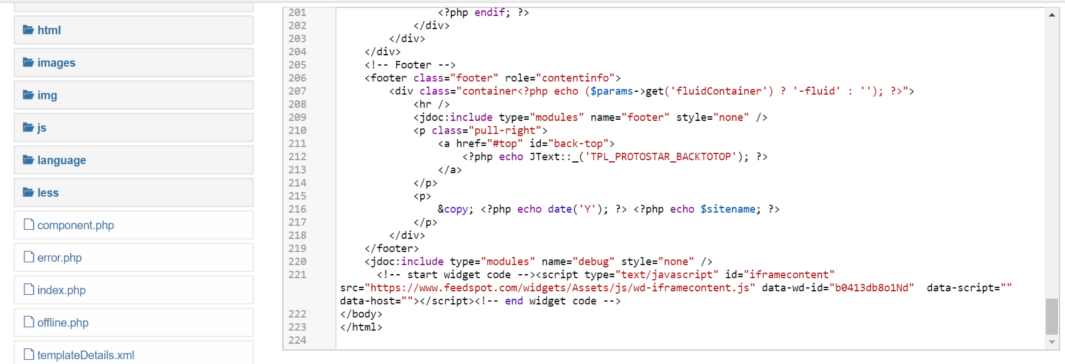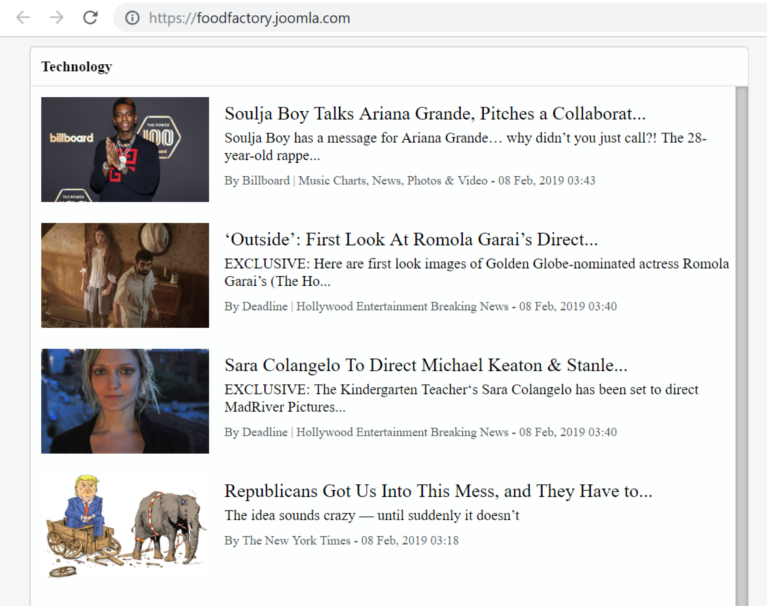- Create a widget on https://www.feedspot.com/widgets/create.
-
Login to your Joomla! Click on System-> Control Panel
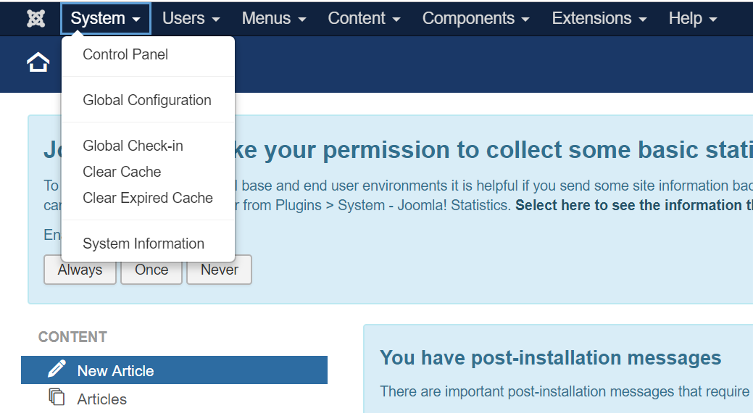
- Click Templates in the side menu.
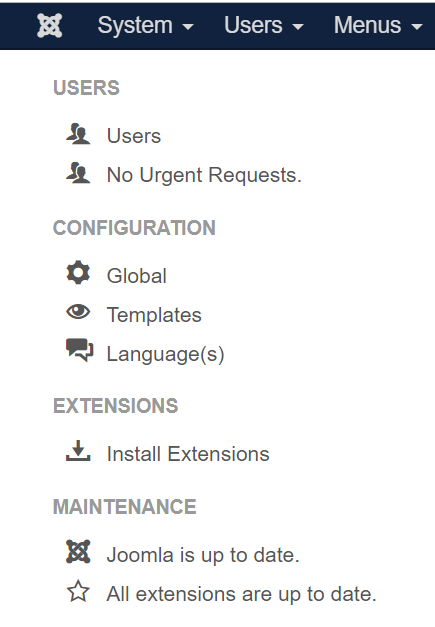
- Click on the default template name "Protostar" marked with a gold star.
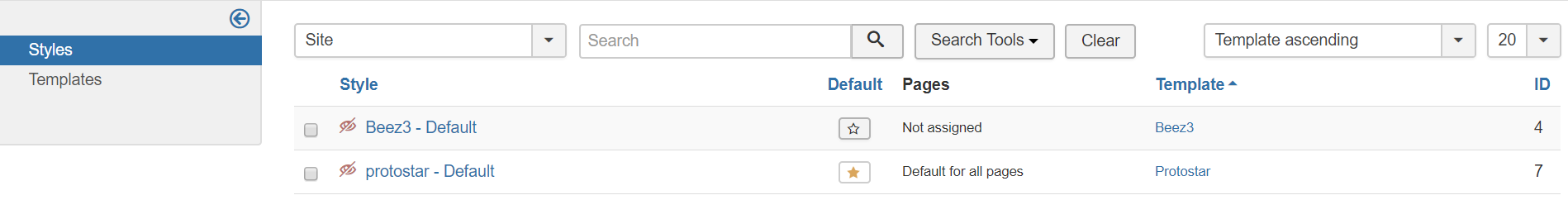
- Click to open index.php.
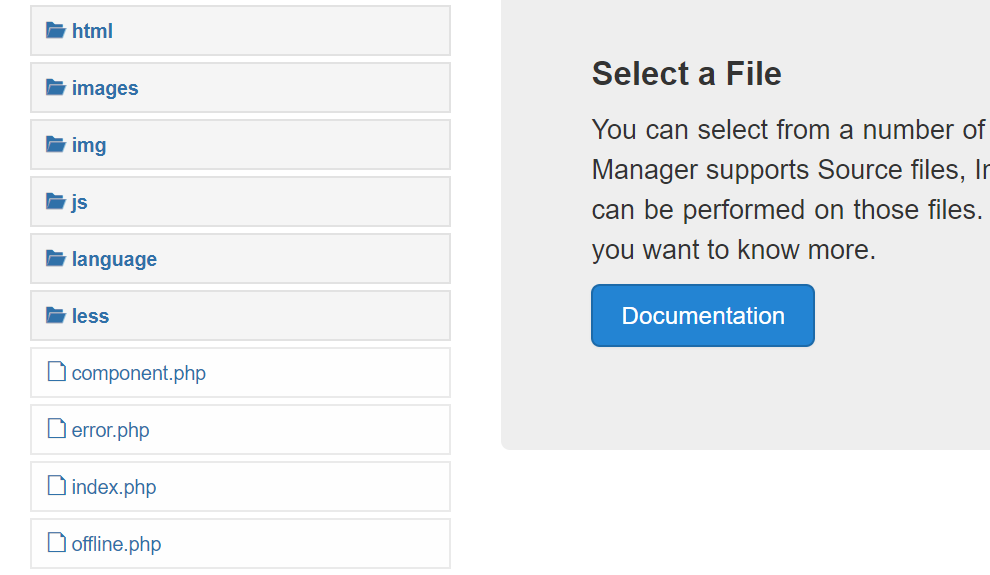
-
Insert the code you have copied from your Feedspot page right before the closing </body> tag at the bottom of the page. Click Save.
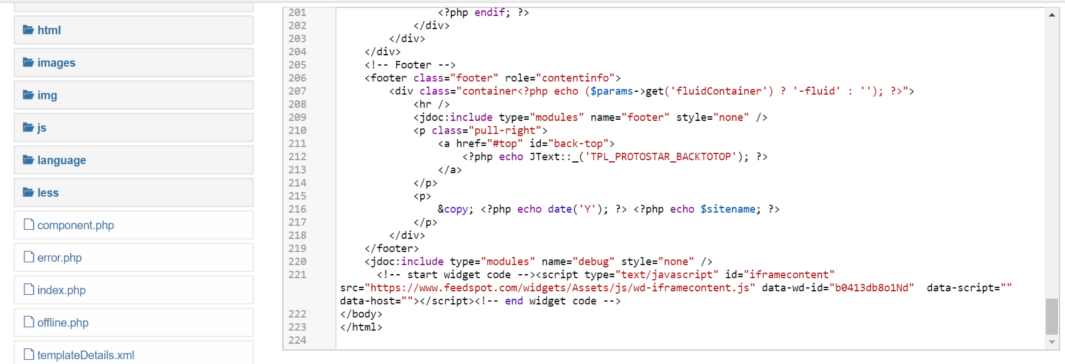
That’s it, the script has been added.