Most large organizations are familiar with having to archive data (emails, electronic files, etc.) and many have chosen one or more platforms to store the data for their long-term needs. Many large organizations will also have gone through several enterprise digital transformation exercises to change the system where legacy data is stored. This might have been because of old systems reaching retirement, consolidation of platforms, or other reasons.
Key Takeaways
- Legacy archives are systems for long-term retention and storage of business data, often used for emails, documents and other data, which need to be accessible, manageable and controllable.
- Many companies use them to meet internal regulations and legal requirements.
- Traditional legacy solutions are ageing and don't have the level of security needed to meet modern demands, such as lack of Multi-Factor Authentication, Single Sign-On, or Role Based Access Control.
- These systems are expensive to manage and maintain, and their older versions are no longer supported or updated, making them more vulnerable to cyberattacks and making it harder and more expensive to find support.
- Legacy data management is the process of creating a long-term data management services plan, including selecting a suitable digital archiving system, to keep data needed, lower records storage costs, and access data easily when required.
 In this blog, we’ll cover the general principles or types of platforms where archive data can reside and why platforms of the future are moving towards an open architecture.
In this blog, we’ll cover the general principles or types of platforms where archive data can reside and why platforms of the future are moving towards an open architecture.
What is a legacy archive?
A legacy archive, in its simplest terms, allows the long-term retention and storage of business data. It is a system that safely and securely stores the data until it is needed by the business.
Many enterprise companies will need to archive their data to ensure they meet both internal company regulations and policies as well as applicable legal regulations and policies. They will likely need to archive both new and old data, but this stored data must be easy to access, manage and control.
A legacy archive, or third-party archive as it is sometimes known, is typically used to store emails, documents, and other data. Legacy data is most likely to be accessed by legal and law firms, rather than end users, who need the data for eDiscovery purposes or as part of an investigation.
Legacy digital archive systems grew in popularity as they allowed companies to keep their data for as long as necessary, they often had added compliance and eDiscovery features, as well as lower storage costs compared to the alternatives.
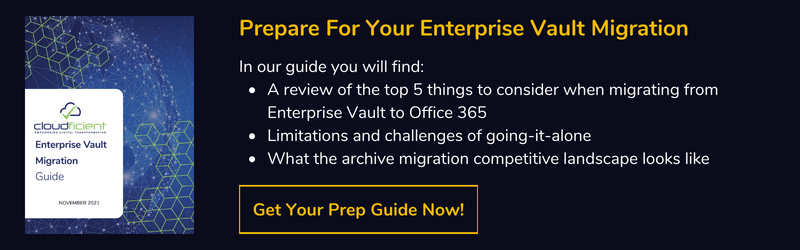
How do you manage legacy data?
Many traditional legacy solutions are starting to age and do not have the level of security needed to meet the morning demands of businesses. Many do not have simple features such as Multi-Factor Authentication, Single Sign-On, or Role Based Access Control. This along with a lack of encryption and audit trails mean there is a very high-security risk and likelihood of a breach.
So why do so many companies such as law firms still use these old outdated systems? Simply put it is because they need to keep the data and it’s easier to continue using the same system because they know how to use it and how it works. Moving to a new system would be time-consuming and disruptive to an organization as they would need to find a new system, move all the data and retrain all the employees.
These legacy systems are expensive to manage, maintain and keep. There are newer solutions that are more cost-effective and have better security features for managing legacy data.
A lot of the older legacy solutions are no longer supported or updated. This often makes them more vulnerable to a cyberattack and they may not have sufficient backup and recovery features which means the data isn’t fully protected and retrievable.
When the solutions are no longer maintained it could also be harder and more expensive to find support. The older the system, the harder it becomes to find an IT professional who still has knowledge of the system and can provide support. This is likely to be a small number which means the cost increases.
Typically, the older systems also cost more money to run and maintain, as well as the time and cost of the IT department that oversees the systems.
However, this is not a realistic way to manage legacy data in the long term.
What is legacy data management?
It is vital to create a long-term data management services plan which includes selecting a suitable digital archiving system. Most data that businesses hold won’t be used on a day-to-day basis but will have to be kept for compliance reasons.
By using an electronic archiving solution, it means you can keep the data needed, have lower records storage costs, and be able to access the data easily when required.
When creating a data management plan, you’ll want to think about how the data will be used as this will help determine the long-term strategy.
What are the different types of archiving solutions?
There are various digital archiving solutions on the market, and the most suitable option will differ from business to business depending on the requirements. Now is the time to investigate whether to stay with, or even start with, a legacy closed platform solution, or plan for the future and instead use an open data platform solution.

Legacy Archive Systems
As discussed above, even though this type of storage solution is used by many companies it is now old or in some cases, the systems may even be obsolete. Due to the lack of support, if there is any, these systems are very risky for businesses to use to store their data. They are more likely to be at risk of a cyber-attack and if the system breaks it will be very hard, if possible, to recover the data.
That being said, if you are still using these legacy systems, you will still be able to access and use the data that is stored. Just be aware that it might be a hard and time-consuming process to get the data that you want.
Typically, these systems also have restricted or no API access. This makes it hard for system or application integrators to get data into, or more importantly, out of these systems in the future.
Open Storage Archive Systems
These systems are a newer, more modern way of storing legacy data. There are numerous benefits to using a cloud-based archive system over an on-premise one.
In comparison to legacy archives, open storage archive systems typically have fewer security risks, give you more control and flexibility and make it much easier to access the data now and in the future.
Other benefits to an open storage system are that the data backup and recovery features are much more advanced which gives businesses a better level of protection for their data. By using a cloud-based system your storage and maintenance costs are likely to be much lower.
A lot of open storage digital archiving systems also have advanced compliance and eDiscovery features as a standard.
To summarize, a cloud-based archive system will simplify legacy data management, provide a high level of security, and also meet compliance requirements.
Are you ready to bring cloudficiency to your project?
If your organization is starting to archive data, or already has a significant amount of legacy archived data consider moving to an open platform. It’s the best way to ensure long-term access to the data both using the current application and future applications which may be integrated into the platform using appropriate APIs.
With unmatched next generation migration technology, Cloudficient is revolutionizing the way businesses retire legacy systems and transform their organization into the cloud. Our business constantly remains focused on client needs and creating product offerings that match them. We provide affordable services that are scalable, fast, and seamless.
If you would like to learn more about how to bring Cloudficiency to your migration project, visit our website, or contact us.